Playing with Raspberry Pi
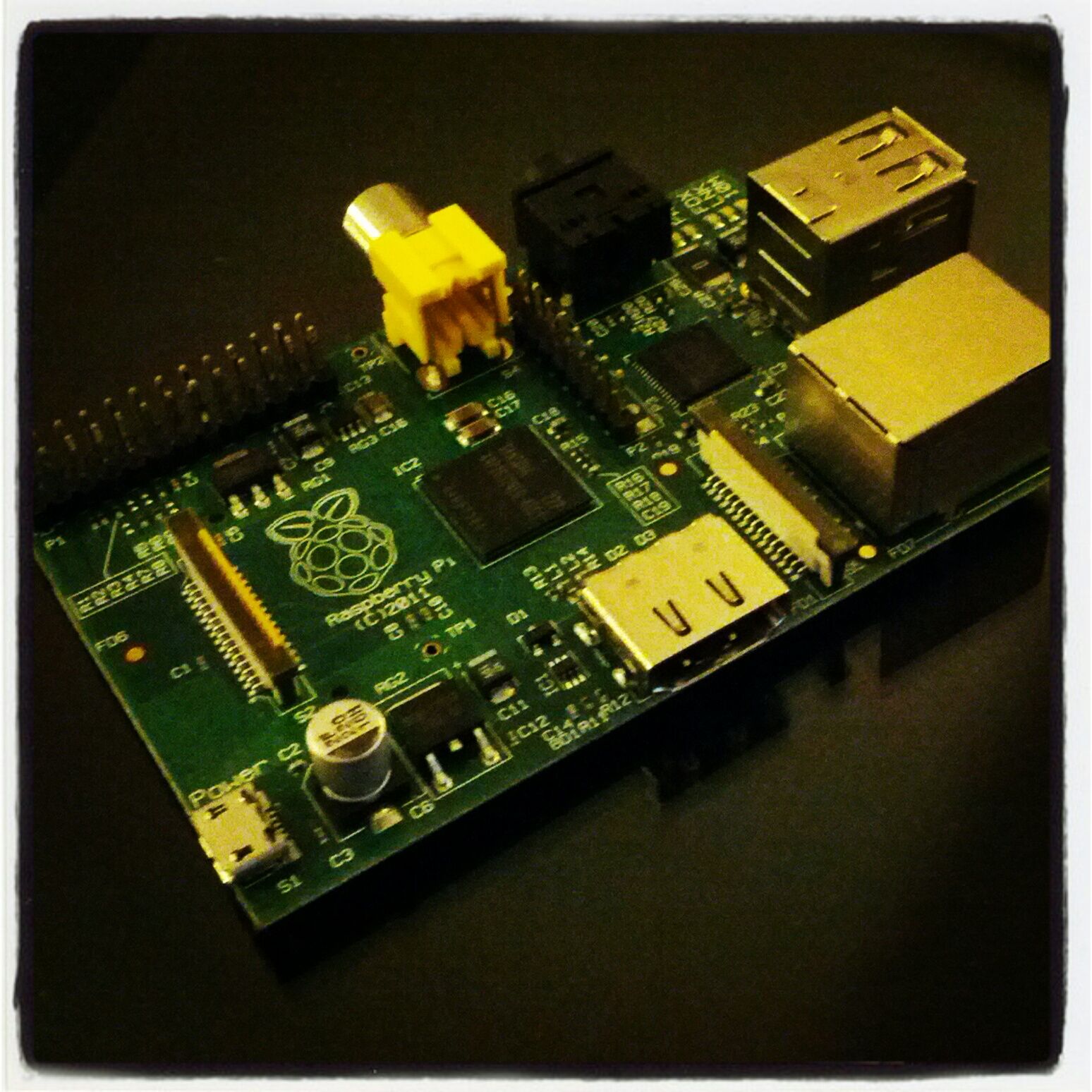
The Raspberry Pi is a credit card sized computer powered by ARM that can be used for a variety of applications. In my particular case, it's running this site!
Everybody has heard of this little computer. For a mere $35, you can be running a Linux computer! This project was started by the Raspberry Pi Foundation in the UK with the intention of teaching basic computer science in schools. It made it big when it hit the usual tech sites, such as Engadget or TechCrunch. At least, I first came across it through those sites. At the time, I hadn't given it much thought. Cool, it's a really small computer than ran Linux, but how would I use it? I can see it would be useful in schools as it was intended. But the impact for me was less apparent. I already had a Linux box that I play and experiment with. I have a host of computers, PC and Mac, all of which could be made to run Linux, so it's nothing really new. I was playing with web servers and just exploring Linux in general.
I didn't really grasp the benefits until I started playing with one. A friend had ordered a few back when the first Model Bs (256) came out and he had a spare for me to play with. He was using it to as his media centre through xbmc. The nerd in me also wanted to try it out and see how it compares to my current Media Centre setup.
I tried two typical types of configurations. Here are some quick thoughts:
Wheezy
If you have used Ubuntu, this image is probably the closest one to it. Once you boot up for the first time, an old school graphical interface that will allow you configure your rPi. Setting such as Video/System memory split, overclocking speed, expanding the size to maximize the SD card, setting up SSH, locale, timezone, and stuff like that. Once that's all set up, you can reboot into the graphical interface and run a very bare bones stripped down windowing interface, LXDE. It gives you Midori and some other preloaded stuff. Overall, for me not that interesting.
Raspbmc
Raspbmc, the initial thing that my friend was playing with. I loaded the latest version of it, at the time, I think it was at RC3. It wasn't bad, but I found it a little slow. It was probably because it had 256mb ram and it hasn't been overclocked to beyond stock. For those who don't know, xbmc is an open source Media Centre Software that you can install on various platforms to make your PC into a media centre like a boxee, or an Apple TV (minus the proprietary Apple bits of course). I played with it for a bit, and then moved on as its functionality overlaps with my other devices in my home theater system.
Because of this overlap, I realized that I didn't really have a use for it, and decided to put it aside for a little bit.
It was around this time that I realized that it would be a good idea to start up a blog about my journey into fatherhood. This prompted me to think and analyze about the different platforms that are available to host this project. I ended up on wanting to host it myself on Wordpress and found a perfect use for the Raspberry Pi! The success of running a test Wordpress instance on my friend's rPi is what prompted me to buy my own.
I'll write more about the set up the Raspberry Pi with Wordpress in a later post. If you want to find out more about it here's the link: http://www.raspberrypi.org
E